Billy is set up in Danish as default, but it is possible to change the language in your interface to English. And it is quite easy.
How to change the language from Danish to English
To change the language from Danish to English, do as follows:
- Go to Settings (The gearwheel in the bottom left corner)
- Click on Profil in the top
- Change your language from Danish to English in the box Dit sprog
- NOTE: Remember to have filled out all you information under Settings -> Organization, as it will sometimes have troubles changing to English if this isn’t done.
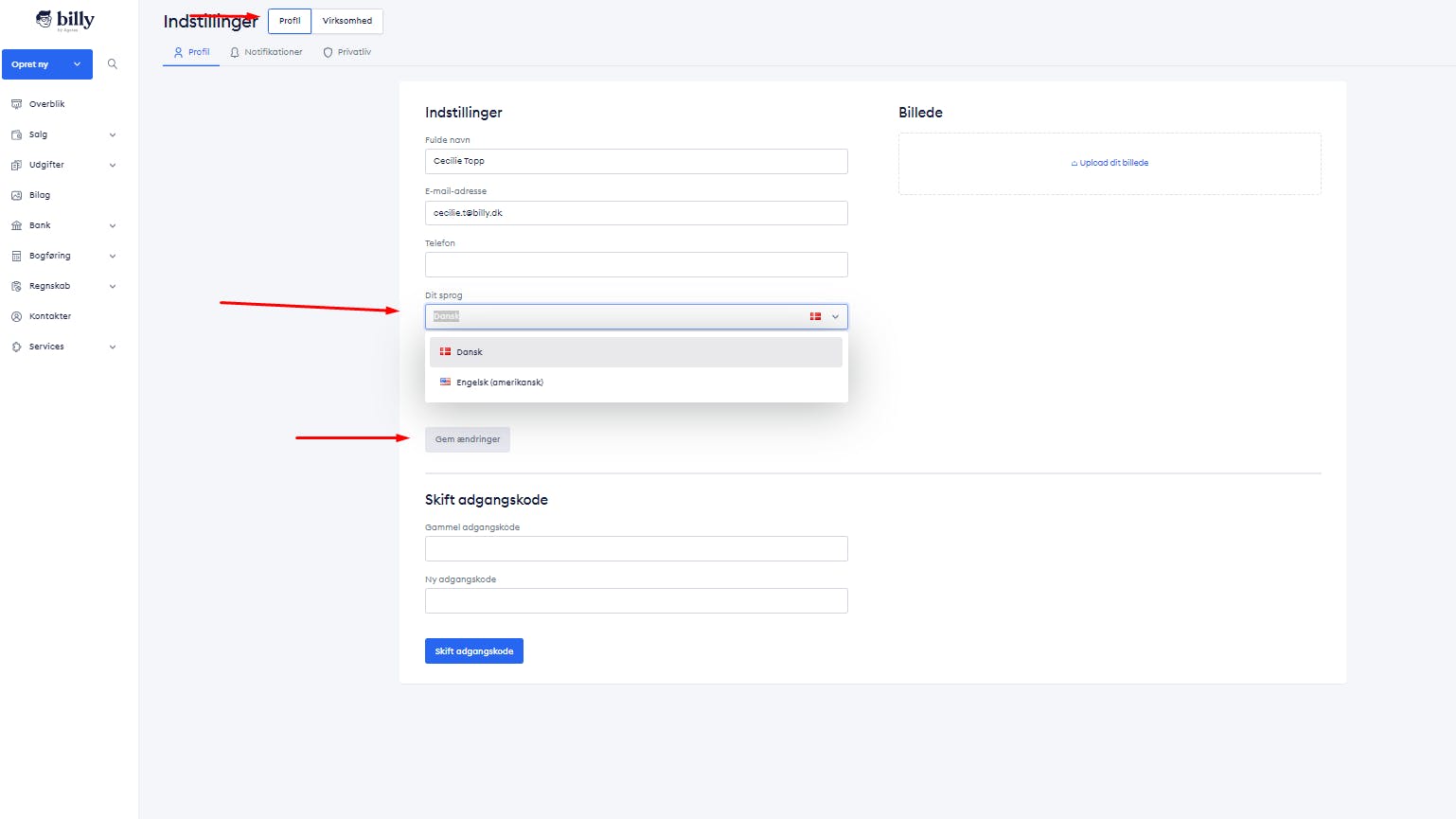
If you have any questions, you can contact us via our chat, by phone +45 60 24 60 24 or pr email billy@billy.dk.
